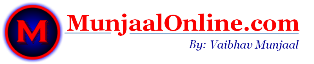Samsung Galaxy Tab 2 USB charging problem solution
How to charge Samsung Galaxy Tab 2 via USB port, of Laptop or Computer
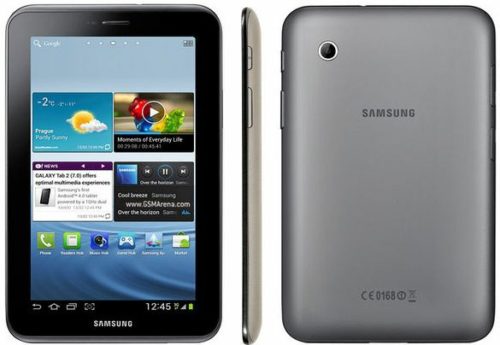
Although the Samsung Galaxy Tab 2 is a masterpiece of technology by Samsung, it has got a minor con of not charging through USB when connected to a computer or laptop. Here’s a trick I discovered and was able to successfully charge my Samsung Galaxy Tab 2 using my laptop and computer’s USB.
So, here is a discovery discovery I made of charging your Samsung Galaxy Tab 2 via USB port of the computer / laptop.
You may try it if you feel like, but remember it’ll be you yourself who’ll be responsible for anything that happens.
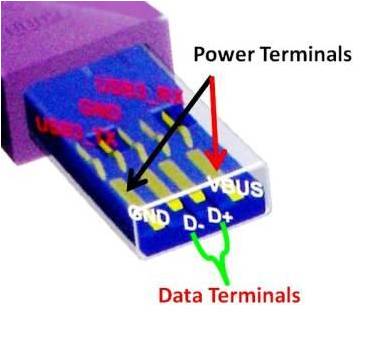
You require the data cable (of your tablet) with one end as USB is for this.
Let’s first get familiar with the USB port & data cable, refer to figure:
for charging, we require only the POWER interface and NO DATA interface so what exactly needs to be done is to prevent the middle 2-pins (Data terminals) from being connected.
What you need to do is, just insert a barrier (for data pins only) when connecting the data cable to the USB port
Tip: you may use a laminated paper piece (so that it doesn’t get stuck in the USB port if it gets ripped)
or you may use a plastic sheet as it has a better tensile strength.
CAUTION : DO NOT USE ANY ELECTRIC-CONDUCTING MATERIAL as it will cause a short circuit.
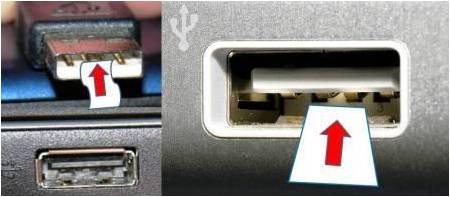
Do ensure that the Power terminals are in proper contact and not hindered by the contact-barrier which you have used (must be for data lines only).
I hope it’d work for you too and this would help a lot of people who face such a problem while traveling and not finding a charging point.
Happy Charging 🙂